You’re almost there – you’re in the last stages of launching a new software product. You’ve got a checklist and it looks like it’s got everything on it. Complete the checklist and you’re ready to go, right?
Maybe. There’s one thing that’s almost always left off the list.
A successful product is never done or perfect. It's a constant process of assessing the landscape, making hard choices, and accepting trade-offs.
Geoff Teehan

Table of Contents
What does "launching a software product" mean?
Before we dig in, it’s important to have a shared understanding. When we say “launching a new software product”, what do we mean? There are two different answers:
- Starting a software project
- Releasing a software project
Starting a Software Project
For some, “launching” is that step when they have an idea and they’re ready to start building something.
Here, “launch” means they’re concerned with chartering a new development effort. A launch checklist at this stage looks *very* different. It’s focused on all the things you need to do to assemble a team and build a product. Checklist items usually include things like:
- Know your customers and competitors (market research)
- Determine your pricing strategy and cost structures (budgeting and business case)
- Identify your project champion, stakeholders, subject matter experts, and others (chartering)
- Build a team, process, and set your schedule (project management)
- Set up your environments (DevOps) and start writing code (Development)
- Run tests and check code quality (QA)
These are all important things to think about when starting a software project.
None of these are the critical missing piece.
Releasing a Software Product
For other people, launching a new software product is more like a sending a rocket into orbit. There’s a reason so many software development agencies have used a rocket in their logo and promotional materials.
In this case, the software is already built and it’s sitting on the proverbial launch pad. This is what we usually mean when we talk about launching a new software product.
This type of launch checklist is focused on a variety of marketing, sales, and technical activities like:
- Update the company website with new pages, CTAs, and conversion paths
- Create new contact forms and offers
- Make final updates to sales enablement content
- Notify partners about the new product
- Set up production environments
- Go-Live
That probably feels like a pretty good list, right?
It is.
But there’s also something very important that’s missing.
In fact, what’s missing might be crucial.
What's missing from your launch plan?
A plan for post-launch support
Do you have a plan for ongoing software maintenance after launching?
It’s one of the most important parts of launching a new software product. Sometimes, it’s a surprise. More often than not, it’s an after-thought.
If you bought a new car and never planned to change the oil, you’d probably be surprised if the car wouldn’t start and the “low oil” indicator appeared. You’d be stranded while you figured out who could bring you some oil. Once the car started again, if you didn’t head to the oil change shop, you’d probably end up in the same place – with even more wear on your car’s engine.
The way your car’s manufacturer helps you avoid the surprise is by including a “Scheduled Maintenance” section in the back of your owner’s manual.
Unfortunately, there’s rarely an owner’s manual with a similar section for launching a new software product.
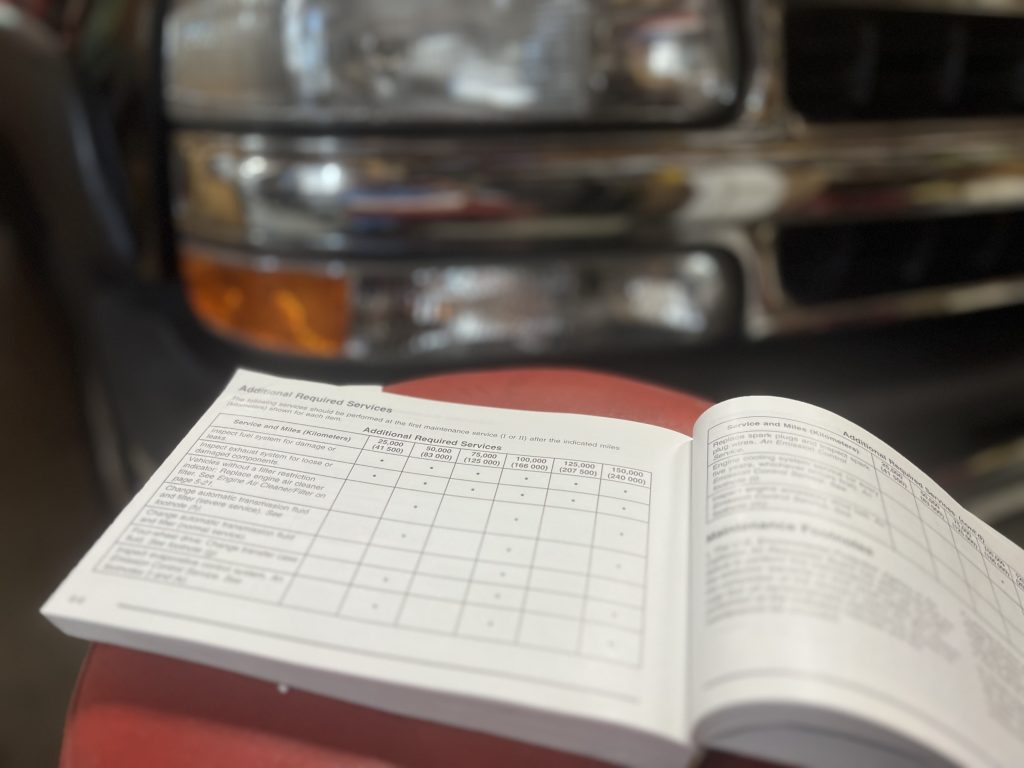
Almost nobody is thinking about ongoing maintenance and service when they’re driving off the lot with their new car.
Launching a new software product isn’t a lot different. Almost nobody is thinking about maintenance when they’re about to blast off into the future during the launch of their shiny new software application.
Don’t skip planning for software maintenance. It could be disastrous to your software – and your business.
A maintenance checklist for launching a new software product
Before you launch, you should be sure your development team has set you up for long-term success.
Make sure you have:
- A clear list of all the licenses used in your software, who holds them, when they renew, and how much they cost
- A clear list of all the people who have access to your software and data (including their contact information)
- Documentation about how the core functions are designed to work (the algorithm and the logic) as well as a detailed diagram of the technical architecture
- The list of features you wanted but couldn’t get to (the things you wanted to build but had to throw out of the launch for budget or time reasons)
- The list of known bugs (the things that aren’t working right but for which there’s a workaround)
- An understanding of how your system is backed up and how it will be restored in case of an unexpected disasterM
When you have these things, an unexpected post-launch maintenance issue will be dramatically easier (in time, money, and headache) to handle.
Who's missing from your launch plan?
This might even be the most important part of your plan.
Who is going to help you maintain the system after launch?
Let’s go back to our new car analogy for a minute. You can’t take the car back to the manufacturer in Detroit for an oil change or that coolant puddle under the engine. You could go back to the dealer if they’re set up for warranty work.
There aren’t a lot of “software mechanic” shops out there.
Even if there were, how would you know which one to trust? Should you go to a big, national chain shop or to the small local “one person shop”?
Can the team that built it maintain it for the long term?
Many development agencies offer a maintenance service. Most don’t.
That’s because software maintenance requires different skills, processes, and mindsets than building software from scratch.
It’s important to understand that there are differences BEFORE you launch your new software.
If an unexpected bug appears and takes your site or application offline, it could be hours or days before you have it back on line. If you’ve got a maintenance team in place as a key part of your plan for launching a new software product, you have the best chance at keeping that response time as fast as possible.
What about a freelancer?
Freelancers are great at what they do. They’re also not a substitute for a well structured ongoing maintenance plan.
The business critical software you’re about to launch needs two key maintenance elements:
- Reliable response times
- A full-coverage team
Reliable Response Times
When a freelancer is the main support solution, you’ll need to manage expectations around their availability.
- What happens if they’re on vacation for a week or two and your system goes offline?
- How do you know that the code they’re writing is good?
- Do you have the technical knowledge to evaluate their actual capability (vs. what they say they can do) and then to manage them when complex technical decisions are needed?
Full Coverage Team
You need full coverage.
A full-coverage team has several roles that all do very specific things to ensure your site or application are running well after launching a new software product:
- Technical Architect (helps make hard decisions about how things should be done, reviews code)
- Senior Developer (clarifies requests and turns them into solid code deliveries, reviews code)
- Junior Developer (implements simple requests so you’re not overpaying for development work)
- Database Architect (similar to the technical architect but focuses on databases)
- Database Administrator (manages the details of your database quality and integrity)
- Development Manager / Project Manager (helps make prioritization decisions and keeps the team focused on doing the work well)
When launching a new software product, you don’t need to have all these people in-house.
But you do need them at different times.
Few freelancers can really cover this full range at the level you need for your business critical software systems.
You’d need to hire and manage couple of different people. If you can’t keep feeding them work, they’ll often float away to other more consistent projects.
Your dedicated, full-coverage maintenance team
You can take a shortcut.
Our team at LOFT exists to solve your post-launch maintenance challenge.
Software Maintenance-as-a-Service (MaaS) is all we do.
You get these benefits:
- a full coverage team without the cost of hiring employees,
- part-time (fractional) experts without response time or mysterious code quality risks, and
- “done for you” professional team management.
What could be an easier way to check off that new launch checklist item?
More importantly, how well will you sleep knowing you’ve got a post-launch software maintenance team watching out for you?
Pretty well, we hope!
Questions about how MaaS can help you?
We believe that anyone can implement an effective maintenance framework within their team. You can check out The LOFT Way to learn more about how you can do it.
For some teams, it just makes sense to work with a service provider instead of doing it yourself.
Our team at LOFT exists to deliver peace of mind through managed Maintenance as a Service. It’s a software maintenance framework – done for you!
Why not schedule a call now to see how we can help?
If you’re not quite ready, we’d still love to hear from you. Jump into a conversation with us over on LinkedIn or Facebook!